About RHYS-ASYST
RHYS-ASYST integrates the ASYST best-estimate thermal-hydraulic system code with the RHYS graphical modeling environment, developed by Future RHYS LLC.
ASYST is a comprehensive system code that supports modeling and simulation of both light-water reactors (LWR) and advanced reactor systems, including molten-salt (MSR), liquid metal (LMR), helium-cooled high-temperature gas-cooled reactors (HTGR), and supercritical water reactors (SCWR). It provides accurate transient and steady-state thermal-hydraulic analysis across a wide range of fluids and reactor types.
Integrated Visual Workflow
RHYS provides a lightweight, visual, drag-and-drop environment for building and analyzing system-code models such as ASYST. It features project management, subsystem packaging, nodal-diagram display, simulation control, and post-processing for plotting and reporting.
By combining RHYS and ASYST, the RHYS-ASYST platform offers a fully visual workflow—from model construction and simulation to result visualization—enhancing transparency, learning efficiency, and reducing user error throughout the entire modeling–simulation–analysis process.
Visual Model Development
Build and visualize complex thermal-hydraulic models with an intuitive graphical interface.
Real-Time Analysis
Monitor simulations in real-time with dynamic graphs, heat maps, and data visualization.
Windows Platform
Built with QT C++ for optimal performance on Windows operating systems.
Comprehensive Feature Suite
Five powerful modules working together to streamline your thermal-hydraulic analysis
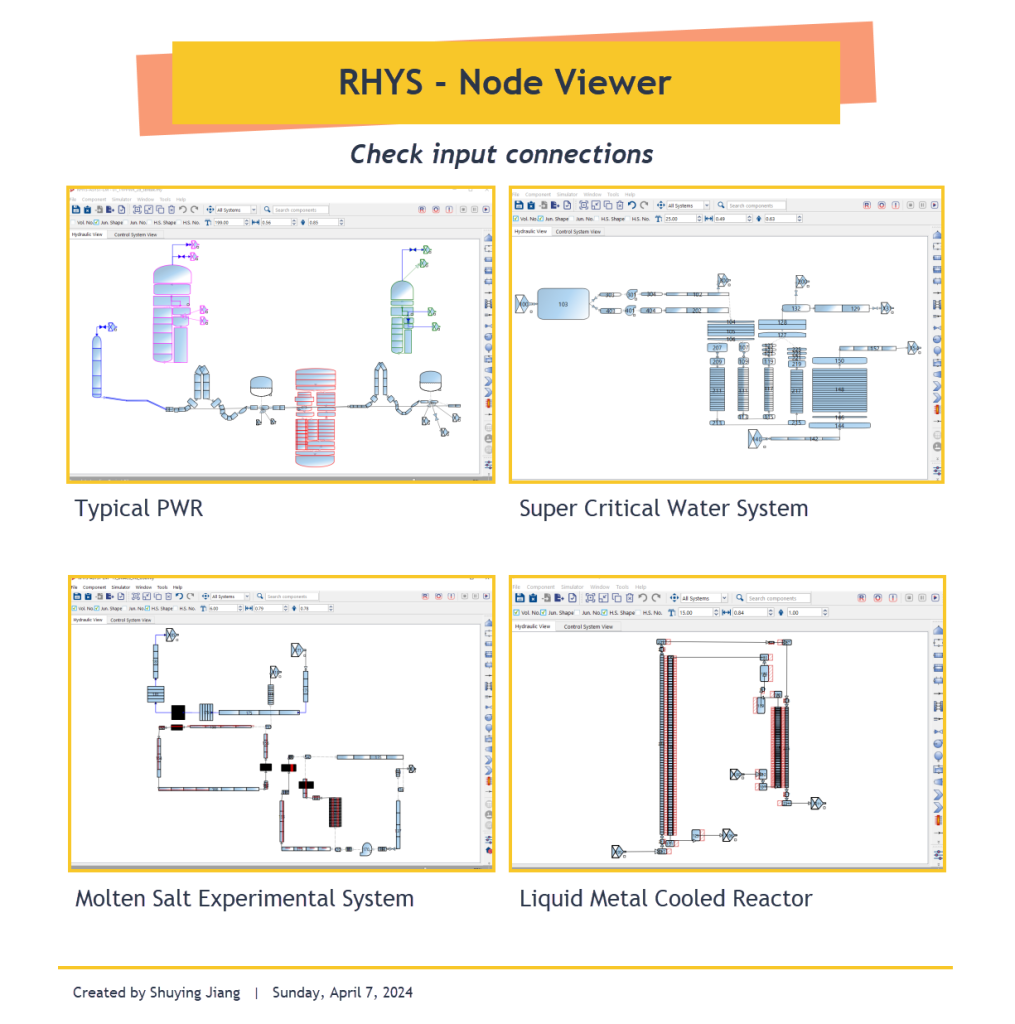
Node Viewer
Visualize system statistics, connections, and control logic with an intuitive node-based interface. Understand complex system architectures at a glance and navigate through components effortlessly.
- Interactive component visualization
- Connection mapping and flow paths
- Control logic visualization
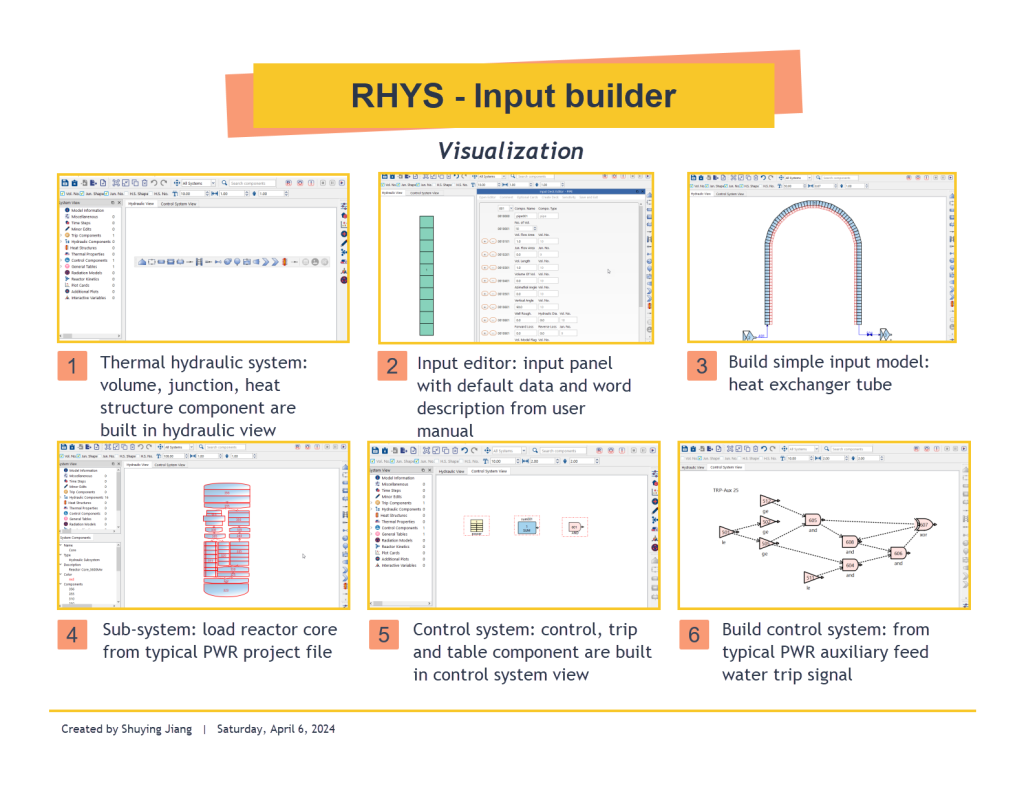
Input Builder
Create and modify thermal-hydraulic models with dual input methods: visual editing for quick development and direct text editing for advanced users who prefer traditional approaches.
- Graphical model construction
- Direct text editing mode
- Input validation and error checking
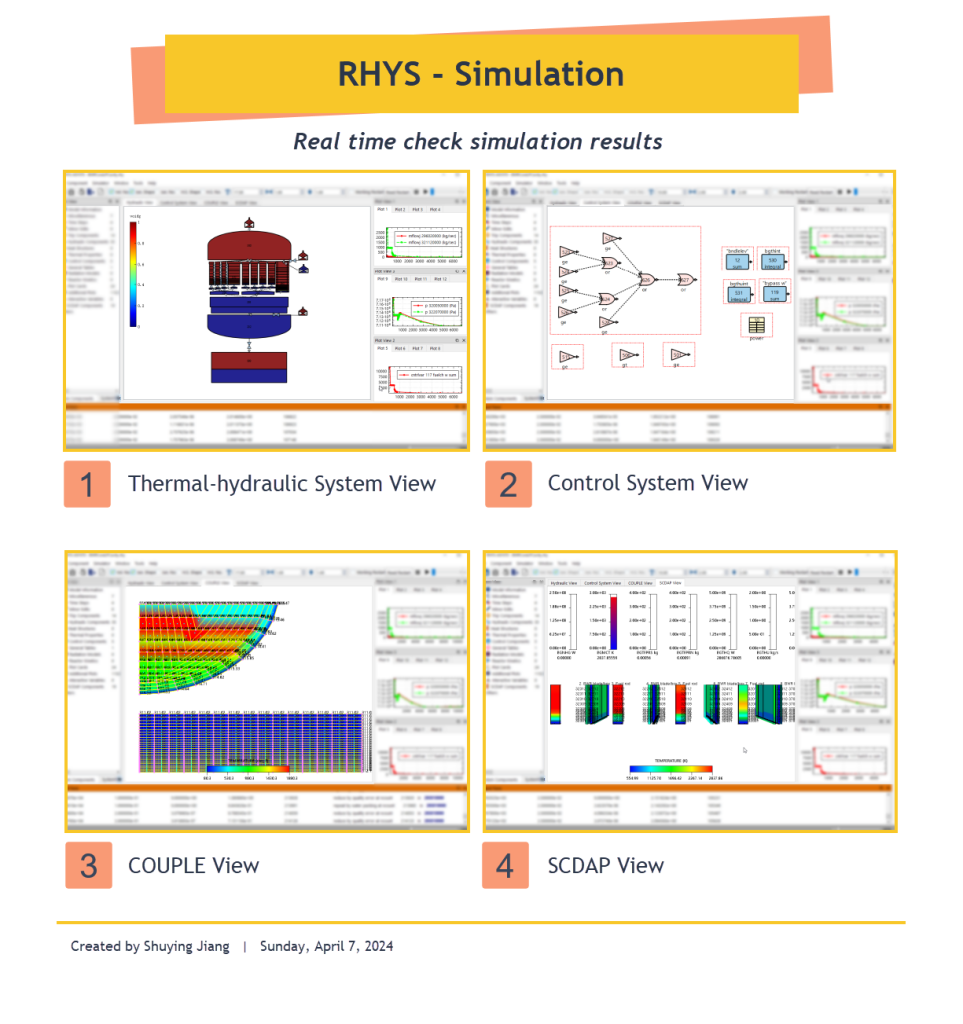
Simulation Control
Monitor and control simulations in real-time with dynamic data visualization. View live graphs, heat maps, and system parameters as your simulation progresses.
- Real-time data visualization
- Dynamic graphs and heat maps
- Interactive simulation monitoring
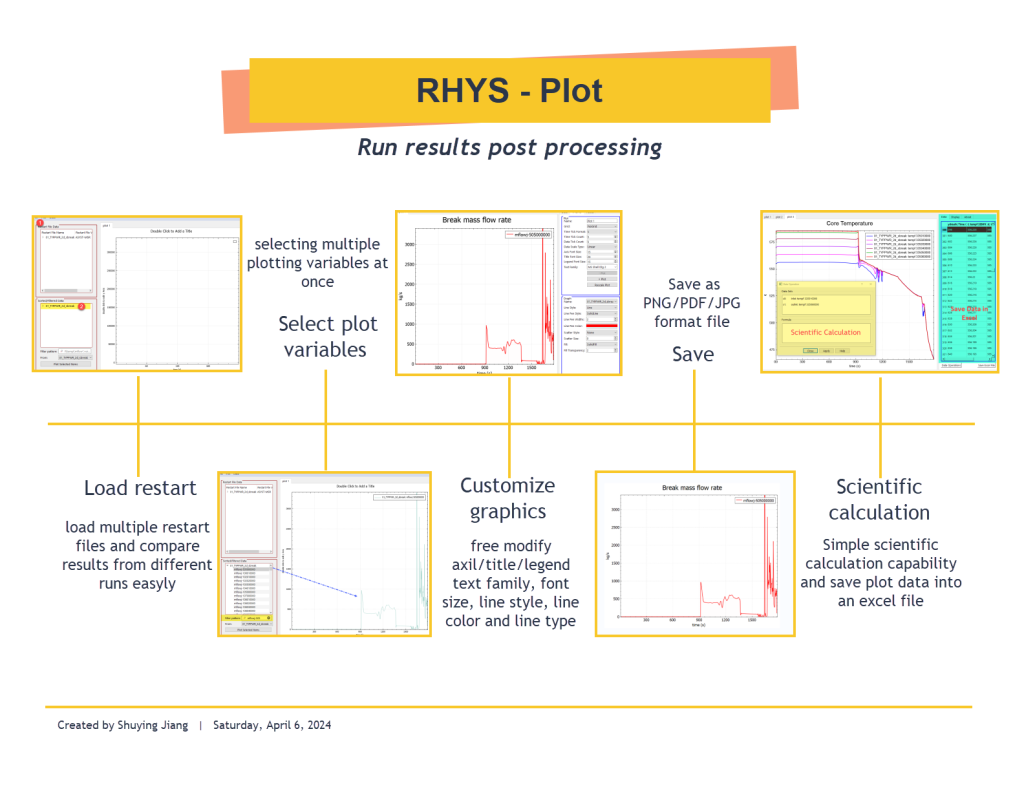
RHYS Plot
Generate professional plots with rapid batch processing capabilities. Export data to Excel for further analysis or create publication-ready visualizations.
- Batch plot generation
- Excel data export
- Professional visualization tools
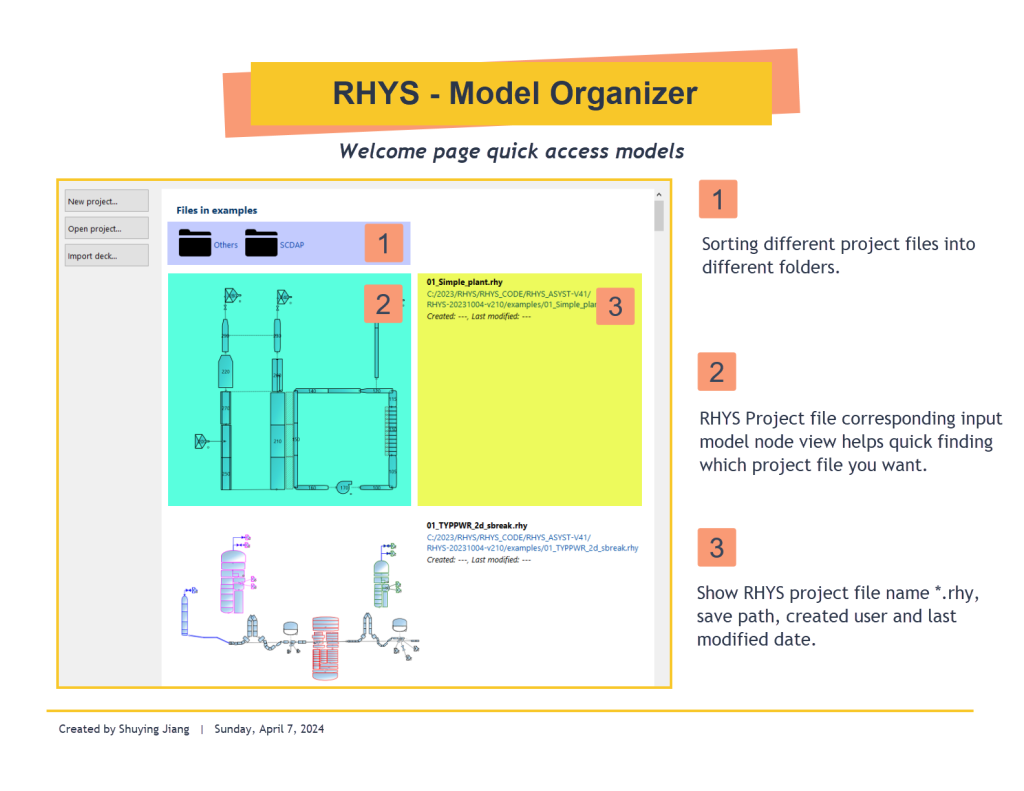
RHYS Model Organizer
Organize and manage your models with ease on the RHYS welcome page. This dedicated section allows for efficient sorting into folders, complete with descriptive labels and thumbnail previews, ensuring quick access and optimal workflow organization.
- Folder-based model organization
- Descriptive labels and thumbnails
- Quick access to recent projects
Why Engineers Choose RHYS
Increased Productivity
Streamline workflows from model construction to results analysis, reducing project timelines significantly.
Reduced Learning Curve
Intuitive visual interface makes complex thermal-hydraulic modeling accessible to new users.
Enhanced Collaboration
Visual representations improve communication between team members and stakeholders.
Applications Across the Nuclear Industry
Safety Analysis
Build and analyze complex reactor models for accident scenarios and safety evaluations.
System Design
Develop and optimize thermal-hydraulic system configurations with rapid iteration.
Education & Training
Teach thermal-hydraulic concepts with visual, interactive demonstrations.
Regulatory Compliance
Generate comprehensive documentation and reports for licensing applications.
Technical Specifications
Built with modern technology for performance and reliability
Technology Stack
Built with QT C++ for optimal performance and native platform integration
Platform
Windows
Compatible With
ASYST and RELAP/SCDAPSIM
First Released
2018
Modern Interface Design
Experience the power of visual thermal-hydraulic modeling
Windows Platform
Windows
Works with ASYST and RELAP/SCDAPSIM
Transform Your Thermal-Hydraulic Workflow
Experience the next generation of thermal-hydraulic system analysis with RHYS GUI.
Need a demo? Contact our team